Pinia
The friendlier alternative to Vuex in Vue 3
You can read this article also in Spanish.
On February 8, 2022 Vue 3 became the default version of Vue. This is an important step, as it not only considers Vue 3 totally stable for production applications; it also assumes that the proposed application ecosystem around Vue 3 is stable. One of the suggested changes revolves around state management in Vue 3, as Evan You mentioned in his talk at VueConf Toronto held last November.
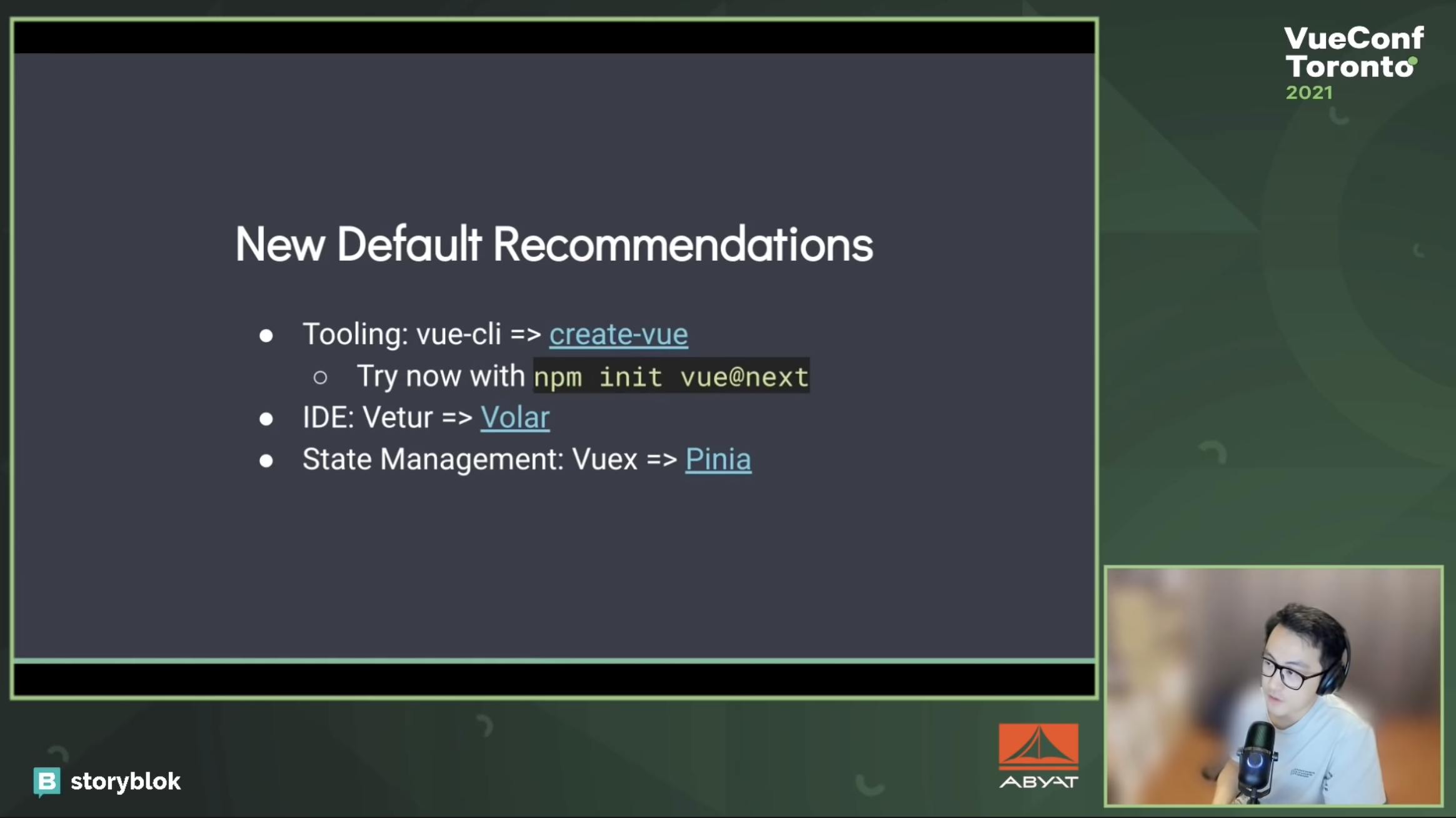
As you can see in the image, there are changes in the tooling, in the VSCode extension and in the state management, which is what we are going to focus on today. From now on Pinia will be the recommended default option for state management on Vuex, so we will do a little overview about this new library, what it is and the implications this has on application development in Vue 3.

What is Pinia?
Pinia is a JavaScript library for state management under a store. It allows sharing a state across multiple pages and components. This library emerged in 2019 as a result of the first Composition API experiments done for Vue 3 and was conceived with it in mind, although it also supports Vue 2 and Vue 3 with Options API. As main features it highlights the type management, support for Devtools and its lightweight.
Vuex vs Pinia
When thinking about Vue and state management it is an automatic exercise to think of Vuex instead of Pinia; first because it is a relatively new library and second because Vuex is a strongly established library in the community. For this reason we will use the comparison with Vuex to establish the differences and advantages with Pinia.
Modular by design
Pinia’s approach is slightly different from Vuex, since Pinia generates a Store per module, which can be imported or not in the components as needed. On the one hand, it simplifies development, since only the methods of the Store (or module) need to be operated on each time, rather than the “complete” Store of Vuex. This in turn makes it easier to code splitting and load only what is needed in each component. Yes, Pinia allows code splitting in Webpack. in Webpack.
Mutations Removal
Due to the design of Pinia, mutations are no longer necessary. One of the initial goals of mutations in Vuex (and other libraries) was to be able to show state changes in Devtools. At the same time it was established as a necessary part of the Vuex workflow considered “good practice”: Component calls action, action to mutation and mutation changes the state. The elimination of mutations has some implications in practice that we will describe later.
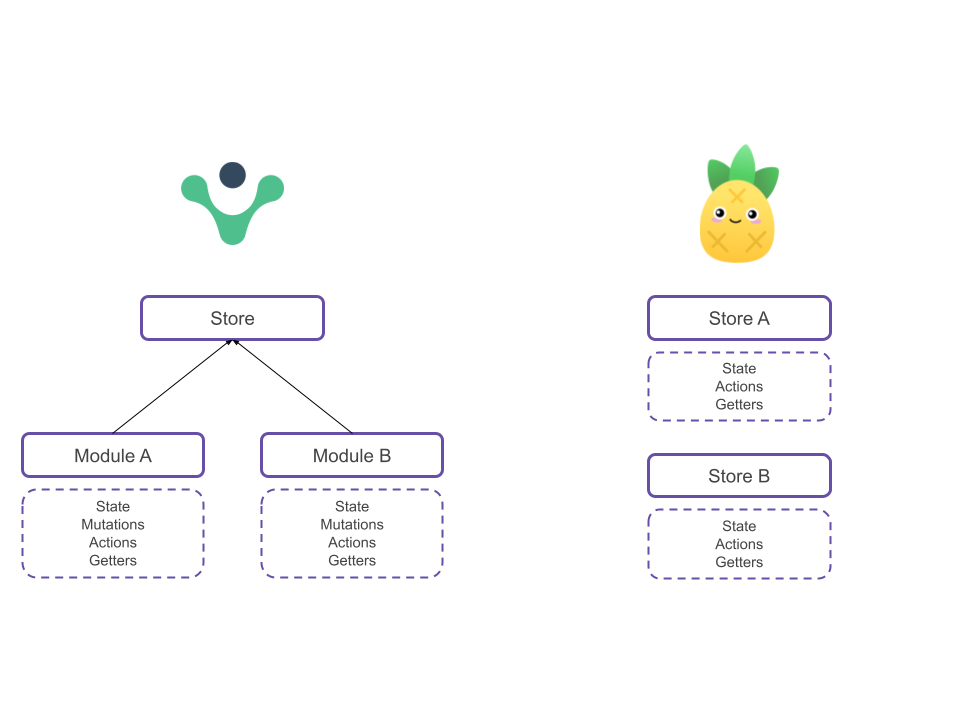
In addition, the following characteristics of Pinia should be noted:
- Full TypeScript integration
- Very lightweight, weighs about 1kb
- Support for Vue devtools
- Support for SSR
Pinia in action
The following code snippets show the definition of a Vuex module and its translation into a Pinia store:
// Vuex
const CounterModule: Module<State, RootState> = {
namespaced: true,
state: {
count: 0,
},
getters: {
double: (state) => state.count * 2,
},
actions: {
increaseCount({ state, commit }) {
commit("increment");
},
},
mutations: {
increment(state, payload) {
state.count++;
},
},
};
export default storeModule;// Pinia
const useCounterStore = defineStore("counter", {
state: () => ({ count: 0 }),
getters: {
double: (state) => state.count * 2,
},
actions: {
increment() {
this.count++;
},
},
});As you can see, there are no excessive differences in the definition syntax of a Pinia Store vs. a Vuex module: Neither the actions nor the mutations need as parameter the state or the payload, but little else. It is worth mentioning that the definition of the Vuex module should be followed by its import into the store so that it can be used. In Pinia this definition is sufficient and can already be used in the components. In any case, beyond the definition of a Store in Pinia and the slight differences with respect to Vuex, the important changes come in the use of the Stores.
On the one hand, the invocation of the store is performed directly on the components. Because of this, it is not necessary to call all the stores in the invocation to createApp in main.ts. The call to createPinia just creates an instance of Pinia, nothing else.
import { useCounterStore } from "../stores/counterStore";On the other hand, access to state, getters and actions is done differently, since there are specific helpers to map them to options API).
The calls with Options API are more or less similar to those executed in Vuex if the helpers were used.
import { mapState, mapActions } from "pinia";
import { useCounterStore } from "../stores/counterStore";
export default {
computed: {
// First is state, second a getter
...mapState(useCounterStore, ["counter", "doubleCount"]),
},
methods: {
...mapActions(useCounterStore, ["increment"]),
},
};You can also rename the methods or state in the component:
import { mapState, mapActions } from "pinia";
import { useCounterStore } from "../stores/counterStore";
export default {
computed: {
// First is state, second a getter
...mapState(useCounterStore, {
myOwnName: "doubleCounter",
// you can also write a function that gets access to the store
double: (store) => store.doubleCount,
}),
},
methods: {
...mapActions(useCounterStore, { myOwnName: "increment" }),
},
};The advantage of Pinia is that the states can be used in a very simple way in components with Composition API:
export default {
setup() {
const store = useCounterStore();
const double = store.doubleCounter();
const incremented = store.increment();
return { store };
},
};Migrating from Vuex to Pinia
In the Pinia documentation there is an extensive guide detailing the steps to migrate a store from Vuex to Pinia. In any case, and once the concepts are clear, the migration is relatively simple as long as you are a bit tidy:
- Folder restructuring: From modules to Stores and removal of the main store.
- Module conversion: Modify syntax to convert them into Stores.
- Mutations removal and conversion to actions.
- Modification of calls in components by adding helpers (if applicable). If after the refactoring of the stores the name of the methods has been modified, aliases can be used to avoid touching more code than necessary.
In my case I have done the migration of a very simple project and it worked the first time. In my experience, the important thing in the migration process is to be systematic in all the steps. It is possible that temporarily errors may appear in the editor, but you have to wait until the end to check and verify that everything is correct.
Conclusions
In my opinion, Pinia is a step forward in simplifying state management in projects with Vue (or another JS framework). It is easier to understand, since it does not have overlapping concepts such as mutation and action. At the same time the syntax of use is very simple and clear: the definitions of stores and mutations in Redux of 5 years ago are already far away. However, for projects that already have Vuex implemented or even projects in Vue 3 with Vuex, it is not a big step forward, although the migration in small applications is quite simple and pleasant.
References
https://blog.vuejs.org/posts/vue-3-as-the-new-default.html
https://pinia.vuejs.org/cookbook/migration-vuex.html
https://www.youtube.com/watch?v=2KBHvaAWJOA&t=1183s
Photo by Phoenix Han on Unsplash