CORS & Vite
Fixing CORS problems in local and deploying with Netlify
You can read this article also in Spanish.
Lately I have been working on a personal project that among other things uses a SERP service through an API. I created this project with Vite and Vue 3 to test the new features that it brings with respect to the previous version. However, along the way I am finding a series of differences that I find interesting to comment on. In today’s article we will talk about CORS, Proxies with Vite, and redirects with Netlify.
Introduction
Before going in depth, I leave a small summary of the characteristics of the project:
- Vue 3
- Vite as development / bundler server
- Axios as HTTP client
- Netlify as hosting / deployment system
To create a test project (I will not go into detail) it is necessary to execute the following commands:
yarn create vite
// framework: vue
// variant: vue-ts
cd vite-project
yarn
yarn add axios
yarn devAs always, when calling the dev URL (in our case localhost: 3000) the typical Hello World landing appears. Already in the app.vue file itself we can add an example method to make a Get type request with Axios to our example API:
const searchFromApi = async (query: string) => {
return axios.get("[https://apiservice.com](https://apiservice.com)/search", {
params: query,
});
};
// Calls with this.searchFromApi(query)However, when testing it in our development environment, the following error appears in the browser console and the request is not delivered:
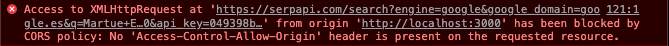
This is because our server tries to make the request to the API, but within our domain, since to make a request to a different domain, it is necessary to set special rules so that the request can “exit” from our development environment. Well, this is due to CORS.
CORS problems are easy to identify; but they are not so easy to parse, since they are not possible to trace with the browser inspector. In turn, the operation of CORS is not usually well known, so looking for solutions in the different frameworks and JAMstack hosting systems becomes very complicated.
What is a CORS error?
The acronym CORS comes from Cross-Origin Resource Sharing and by the name you will get an idea of what is an error of this type appears, since we are trying to obtain information from an API. A CORS error is any error generated by the browser that is related to the loading of resources from an unknown source (hypothetically).
To be a bit more specific, all API invocations that use XMLHttpRequest or Fetch and web fonts that use @ font-face use CORS (among others), and are susceptible to CORS errors
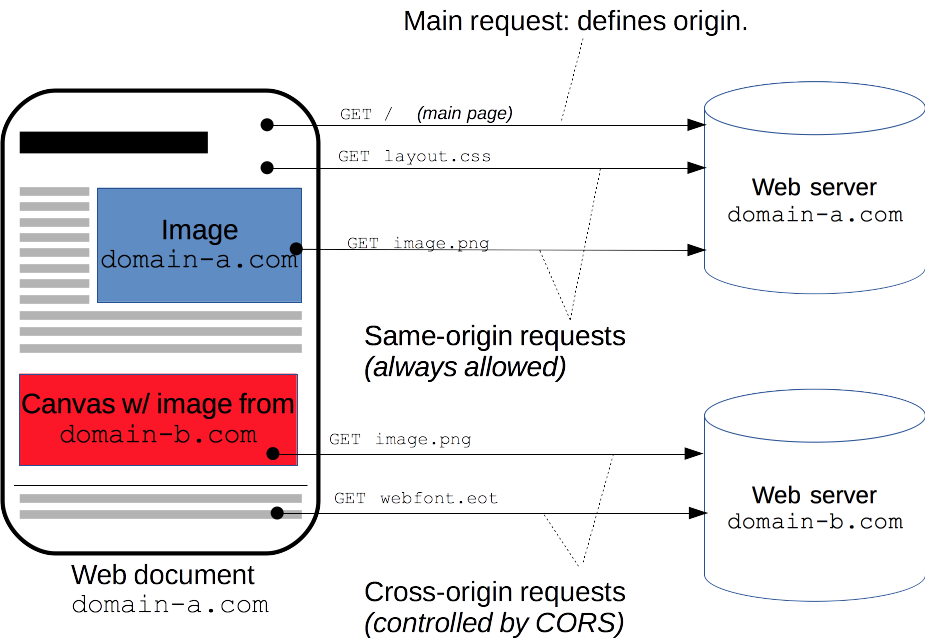
For security reasons, browsers restrict cross-origin requests that are started in a script, as is our case. To solve this, there are a series of rules that can be added both in the header of the request and in the server to give legitimacy to the request. In our case, we need to legitimize the URL https://apiservice.com through a rule of type Access-Control-Allow-Origin:
Access-Control-Allow-Origin: https://apiservice.com //Allows only this URL
Access-Control-Allow-Origin: * //Allows all URLsBonus: Preflight requests
If the browser considers that the request made may not be secure, it will automatically deliver out the preflight process, in which it will evaluate if the CORS request is secure. An example of a call with preflight is any simple request of type application/json, something widely used in API calls. In most cases it will be solved by defining the content-type of the request in the Axios options.
const res = await axios.get('[https://apiservice.com](https://apiservice.com)/search', {
headers: {
'Content-Type': 'application/json;charset=UTF-8',
'Access-Control-Allow-Origin': '*' // Could work and fix the previous problem, but not in all APIs
},Other requests in which the preflight process will automatically be carried out are calls with credentials, cookies, not allowed headers, or PUT, PATCH and DELETE type requests.
How to solve it?
To solve this problem, both Vue-cli and Vite need to set a Proxy in the Vue-cli or Vite configuration files to give legitimacy to the requests and “tell” to the browser that this request has to be made off the dev server and that it is a correct and authentic request.
For an application created with vue-cli it is necessary to add a configuration similar to the one that follows in the vue.config.js file
devServer: {
proxy: {
"/api": {
ws: true,
changeOrigin: true,
target: "https://apiservice.com"
}
}
}For our case, in which we use Vite, the proxy configuration would be similar to the following code:
import vue from "@vitejs/plugin-vue";
import { defineConfig } from "vite";
export default defineConfig({
server: {
proxy: {
"/api": {
target: "https://apiservice.com",
changeOrigin: true,
secure: false,
rewrite: (path) => path.replace(/^\/api/, ""),
},
},
},
plugins: [vue()],
});After adding our proxy in the configuration file we can now run our development server and call our API with Axios:
const searchFromApi = async (query: string) => {
return axios.get("/api/search", {
params: query,
});
};As you can see, the API call is made using as url the reference made in the vite.config.ts file and not the API url.
With these modifications in the calls and the proxy settings, we are now ready to develop our application calling any API using Axios without CORS problems.
Netlify configuration
This does not end here. We have fixed our CORS issues to develop on our local server, but what happens when deploying our application on Netlify?
The deployment is successful and appears to be working correctly, but the API request is not working. There are also no console errors, so it is not clear what is happening. This is due to the fact that it is necessary recreate a similar process and allow the execution of the URL through a redirection rule. Otherwise it will be called from the URL from which the application is running.
In Netlify this type of modification is made through a _redirects file. In the case of a Vue 3 application it must be in the root of the project, while in a Vite project it must be located within the public folder.
/api/_ https://apiservice.com/:splat 200
/_ /index.html 200
/\* /index.html 404The order of the redirects is important, first the redirection rules must go to the different APIs or services and then the rest of the redirects to index.html
With this we can commit and push the file, deploy it in Netlify and enjoy our application :)
It is true that another option would be making use of Netlify functions, but it would complicate the development a lot for what we are doing, since we would have to modify the proxy to execute the function locally as well and call netlify in our Yarn or NPM command previously to Vite. In this case it does not seem necessary, but surely there are other cases in which it is a good solution.
Resources
https://stackoverflow.com/questions/67986822/api-from-proxy-not-working-after-deploying-on-netlify
https://medium.com/@kamry.bowman/circumventing-cors-with-netlify-functions-nodejs-65aa6ec69a65
https://developer.mozilla.org/es/docs/Web/HTTP/CORS
https://vitejs.dev/config/#server-proxy
https://cli.vuejs.org/config/#devserver-proxy
Photo by Anders Jildén on Unsplash